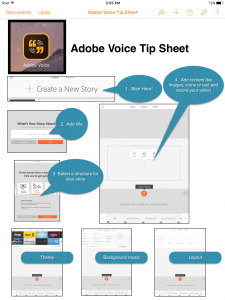As part of our district’s emphasis on college and career readiness for our students, in a few weeks all teachers are going to get a 1/2 day to visit local businesses to learn more about how their content and/or the “soft skills” we teach students are applicable to today’s employers. Following the visit, we are expected to create a digital artifact of our visit. I’ve been brainstorming all the cool ways these visits could be documented, and I’ve created a tip sheet for a fairly new free app that I’ve been experimenting with and plan to use to document my own visit for the day: Adobe Voice. I’ve created a tip sheet for new users of Adobe Voice that can be downloaded from this link: Adobe Voice Tip Sheet. The screen shot in this post is of my tip sheet.
Adobe Voice allows the user to insert images of their own OR icons from their vast library, then record audio narration over the top. Multiple images can be added to tell a story and the app even has its own background music and themes to choose from. Once you’re done the app saves directly down to your photo library on your iPad as movie file . . . that’s right . . . a movie file!! How cool is that? (I just had a little flash back to my old Windows Photostory days, only Adobe Voice is way easier!!)